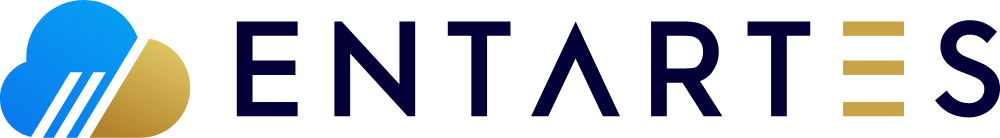Thriving in the revolutionary landscape of digital transformation requires value-driven data and...
NetSuite Quoting Best Practices
NetSuite, a leading cloud-based ERP software, offers a range of robust features to streamline your quoting processes. But are you leveraging these tools to their fullest extent? This guide explores the best practices for quoting in NetSuite, including setting the right quote status, utilizing transaction gross profit features, and capitalizing on pricing features. By adopting these strategies, you can ensure accurate pipeline reporting and set precise profitability targets for your quotes.
Setting the Right Quote Status The first step in effective quote management in NetSuite is setting the right quote status. This is vital for accurate pipeline reporting, allowing you to track the progress of your sales and anticipate potential revenue. Here's how you can set and manage your quote statuses:
- Create a standard practice for setting quote statuses: Make sure that everyone on your team follows the same guidelines when assigning statuses to quotes. This ensures consistency in your data.
- Keep your quote statuses up-to-date: Regularly review and update your quote statuses to reflect the current state of your sales pipeline.
- Use NetSuite's reporting tools: NetSuite's reporting features can help you visualize your pipeline and make data-driven decisions.
Leveraging the Transaction Gross Profit Feature Next, take full advantage of NetSuite's transaction gross profit feature. This tool provides an estimated profitability target for your quote based on sales pricing, which can guide your pricing strategies and help you achieve your financial goals. Here are some ways you can use this feature:
- Set up the transaction gross profit feature: Ensure that this feature is enabled and correctly configured in your NetSuite settings.
- Use the feature for all your quotes: Apply the transaction gross profit feature to every quote you create to keep a close eye on your profitability targets.
- Train your team: Make sure your team understands how to use this feature and why it's important for your business.
Mastering NetSuite Pricing Features NetSuite's pricing features, including item price levels and customer level pricing, can significantly improve your quoting practices. Here's how:
- Understand item price levels: NetSuite allows you to set different price levels for your items, enabling you to offer competitive prices based on quantity, customer type, or other factors.
- Utilize customer level pricing: With this feature, you can set unique prices for individual customers or customer groups, helping you build stronger customer relationships.
Exploring Custom Pricing Solutions While NetSuite's built-in features offer a solid foundation for quoting best practices, custom solutions can provide additional flexibility and control. This is particularly true when it comes to loyalty pricing, margin and markup based pricing:
- Loyalty pricing: Reward your loyal customers with special pricing. Custom solutions allow you to set up a loyalty pricing system that fits your business model.
- Margin and markup based pricing: Adjust your prices based on margins and markups to ensure profitability while staying competitive in the market.
Conclusion By adopting these best practices for quoting in NetSuite, you can improve your pipeline reporting accuracy, set achievable profitability targets, and make the most of NetSuite's pricing features. Remember, consistent application and regular review of these strategies can make all the difference in your business's bottom line.