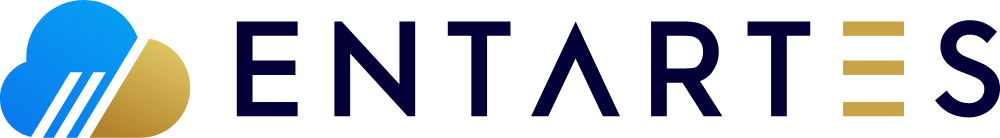In the realm of data analytics, Microsoft’s Power BI ecosystem is a comprehensive solution for data...
Top 10 Power BI Features | Essential Business Intelligence Tools
Feeling lost in a sea of data? Power BI is your life raft!
Ever felt overwhelmed by mountains of data, unsure how to transform them into actionable insights? You're not alone. Today's business landscape demands effective business intelligence (BI) tools to navigate the data deluge. But fear not intrepid data explorer! Power BI is here to be your life raft in this vast ocean of information.
Power BI is a game-changer in the BI landscape. It's a comprehensive suite that empowers you to connect to various data sources, transform that data into a usable format, build stunning visualizations, and uncover actionable insights – all within a user-friendly interface.
This blog takes you deeper than competitor posts that simply list features. We shall not only introduce you to the top 10 Power BI features, but also explain their purpose and how they empower you to become a data analysis extraordinaire.
From Power BI Desktop to data connectivity and beyond, we hope to equip you with the knowledge to unlock the hidden potential within your data for your business.
Sit back and enjoy the read...
%20(1).jpg?width=700&height=467&name=pexels-weekendplayer-186461%20(1)%20(1).jpg)
- Introduction to Power BI :- This is where we start sailing! Entartes makes sure to define Power BI as a suite of business intelligence tools from Microsoft. We make sure to delve into its role in the BI landscape, highlighting the importance of Power BI for effective data analysis and decision-making
- Power BI Desktop :- This is your personal data workshop kind of a setup. Power BI Desktop is a free application where you connect to various data sources, perform data preparation tasks like cleaning and organizing, and build stunning reports using report authoring features.
- Power BI Service :- Once your report is ready, it is your very masterpiece, it's time to share it with the world. Power BI Service is a complete cloud-based version of your reports where businesses can publish their very own Power BI reports and dashboards for secure sharing within your organization.
- Data Connectivity :- Imagine data locked away in different islands. Data connectivity is your bridge, allowing you to connect to a vast array of data sources – from popular cloud platforms to on-premise databases and even social media. This data integration ensures a holistic view of your business. You can choose between direct query for real-time data or import data for offline analysis.
- Data Transformation :- Raw data is rarely ready to analyze in many instances. Data transformation tackles this challenge. With data transformation tools, Power BI offers powerful tools like the Power Query Editor to clean, reshape, and transform your data into a usable format. Think of this as cleaning and organizing your data before building your insights
- Data Modeling :- The next step, once your data is all cleaned and transformed, it is time to build a solid foundation for your analysis. Data modeling is all about defining clear relationships between your various data sources. These relationships ensure your reports and visuals accurately reflect the underlying data structure. DAX (Data Analysis Expressions) is a formula language used to create measures (custom calculations) and calculated columns for deeper analysis.
- Visualization :- Numbers tell a story, right? But visuals bring data to life!
Power BI offers a wide range of chart types like bar charts, line charts, and even custom visuals to create impactful reports and dashboards. This allows you to communicate complex data insights in a clear and engaging way - Analytics :- Power BI goes beyond basic visualizations. And analytics features like Quick Insights and AI-powered machine learning integration help businesses uncover hidden patterns, identify trends, and perform forecasting for future predictions.
- Collaboration and Sharing :- Collaboration features in Power BI Service allow you to securely share reports and dashboards within your organization. Imagine a dedicated Power BI workspace where teams can work together, add comments and annotations, and leverage the collective power of data-driven insights.
- Security and Compliance :- Data security is above all, that’s why, with Power BI, Entartes can offer robust security and compliance features like role-based security and row-level security. So, businesses, be rest assured, your data is protected with the highest compliance standards
Did you know? Power BI updates its features every single month, constantly evolving to meet the ever-changing needs of BI professionals across the globe.
Advantage of mastering Power BI!
By mastering these ten Power BI features, businesses shall well on their way to becoming a data analysis extraordinaire, ready to navigate the vast ocean of information and propel your business forward
Unlocking the potential of SuiteCommerce Advanced with Entartes
Ready to unleash the full potential of your eCommerce platform?
SuiteCommerce Advanced is the key. With unmatched customization options, seamless integration, and endless possibilities for enhancements, SuiteCommerce advanced empowers you to create a truly unique and engaging online store that fosters customer loyalty and drives long-term success.
%20(1)%20(2).webp?width=700&height=467&name=pexels-mikael-blomkvist-6476260%20(2)%20(1)%20(2).webp)
Conclusion
Unleash the power within!
Power BI is more than just a BI tool – it is an ocean of data-driven possibilities. Mastering these top 10 features, businesses can well be on your way to unlocking the hidden power within your data and transforming your business intelligence capabilities.
Ready to take your Power BI skills to the next level?
Connect with Entartes today.